Promotional goods feature adds a new item with a price adjustment or benefit when the customer orders one or more other items on the same order.
If an order line qualifies for a promotional goods modifier (PRG), the pricing engine creates a new order line for the free good line. The PRG usually is setup as buy item A get item B at x percent off. In this case, if item A is ordered and if it qualifies for the PRG, the pricing engine creates the new order line with item B and it also applies the x percent discount to this new line. In case of buy 1 get 1 free, this discount is 100 percent.
To prevent a user from changing the quantity of the free promotional good added to the order line (for example, changing the quantity of the promotional good from 1 to 2), select the Pricing Phase 30 (All Lines adjustment) when you create the promotional modifier.
If you apply a modifier line of type Promotional Goods to an order, then delete the modifier line, you cannot reapply the deleted Promotional Goods modifier line.
Scenario: Customer Buys 2 bottles of 1liter Pepsi and receive 500 ml Bottle of Pepsi free
Define the Modifier
Define Details of get product in define detail form
Created one Sales order with 4 Qty of Pepsi one liter bottle and system has added 2 qty of 500 ml bottle automatically.
In my future post I will discuss some of the other features of Advance Pricing.

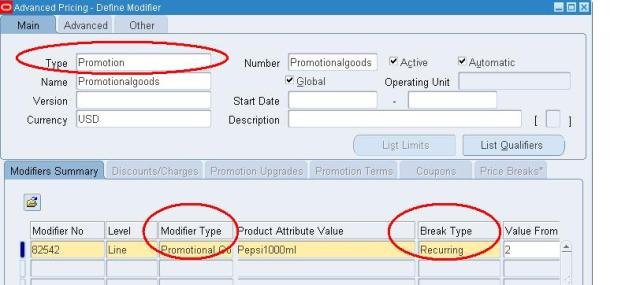
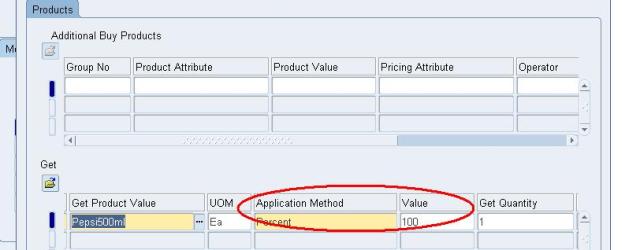
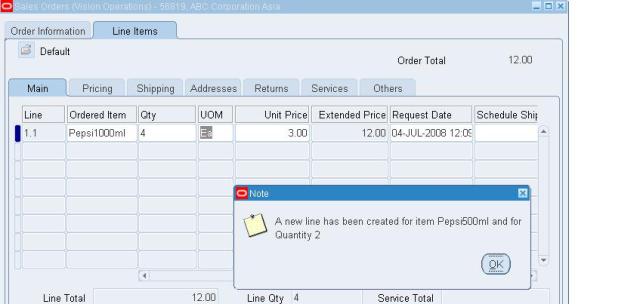
Hi appsfromrajiv,
this is a good description of the modifier promotion function.
But I have the problem that no new line ist created on the Sales Order Line level.
Like in your description a message pops up saying ” A new line has been created for item XXX and for quantity XX” but there is no new line…. On another instance it works but not on the one I am just working…. Do you have an Idea?
Could it be a problem that the Line Type is not filled automatically on this distinct instance?
After the message abaut the new line a second message appears saying: Please enter required information – Line type? So obvoiusly he created a line… but could not save it?
Thanks a lot for any advice!
Best regards
Oliver
Hi Oliver,
Could you please validate the Item setup(for promotional item) in both the system? It seems to me that this is related to Item setup. I have not seen this error before but from the description it seems that some issue in deriving the Line type for that item. Do you have any defaulting rule setup for Line type? Validate that also. If still an issue then do send me the screenshot and I would try to assist.
Regards
Rajiv
Hi Rajiv,
Thanks a lot for your quick reply.
I just solved the problem: indeed the error was caused by the line type that has to be chosed manual. I defined a default Linetype and now it works!
Best regards
Oliver
Rajeev
I know how to set up Buy 1 of X and get Y free but How do I set up “Buy 1 get 1 of the same Item free ” client want to see 1 line added to the same order or add qty to the same line .
Thanks
Hi Rajeev,
Use the setup same as “Buy 1 get 1 of the Diff Item free ” for “Buy 1 get 1 of the same Item free ”.
Please send your docs on advanced pricing to my mail address binoj.balachandran@gmail.com
Hi Rajeev,
We want to configure a promotion in below manner. Pl suggest how we can do this in Oracle Advanced Pricing
Scenario :
Qualifying Items A or B or C
Benefit : If net ordered qty for above qualifying product is between 100 – 199, then get 3 qty of D free.
else If net ordered qty for above qualifying product is between 200 – 299, then get 6 qty of D free.
else If net ordered qty for above qualifying product is between 300 – 399, then get 9 qty of D free.
else If net ordered qty for above qualifying product is between 400 – 499, then get 12 qty of D free.
else If net ordered qty for above qualifying product is between 500 – 999, then get 15 qty of D free.
else If net ordered qty for above qualifying product is between 1000 – 1999, then get 60 qty of D free.
else If net ordered qty for above qualifying product is between 2000 – 2999, then get 130 qty of D free.