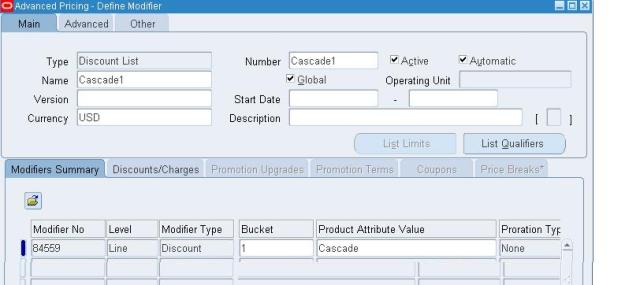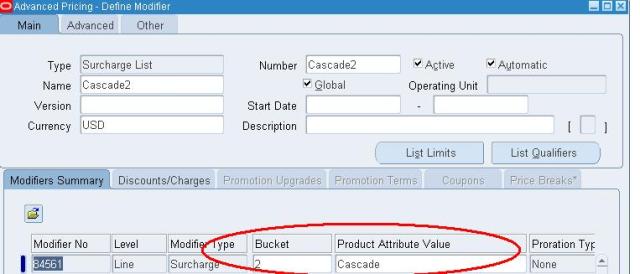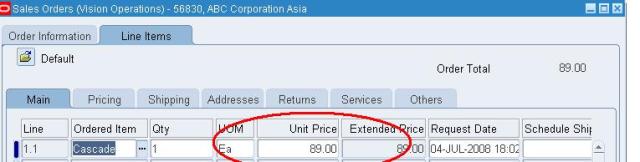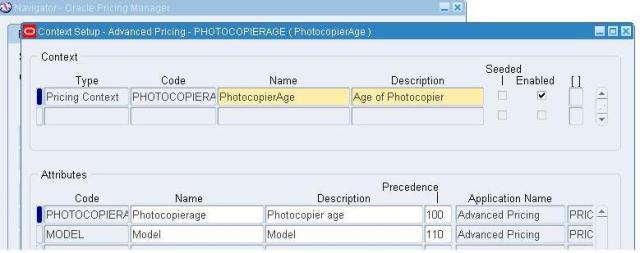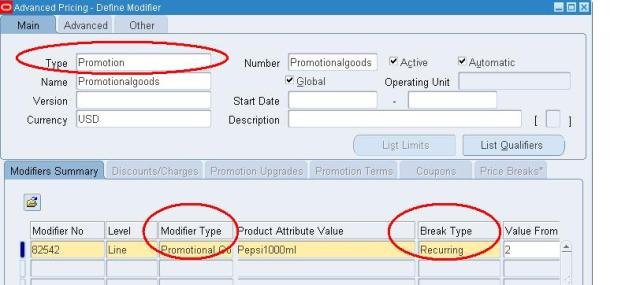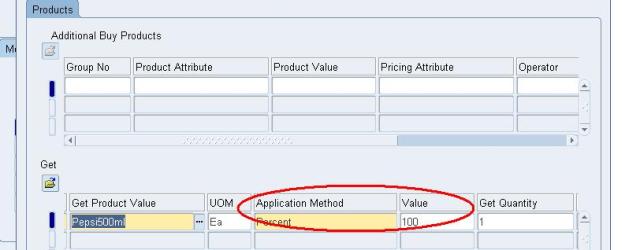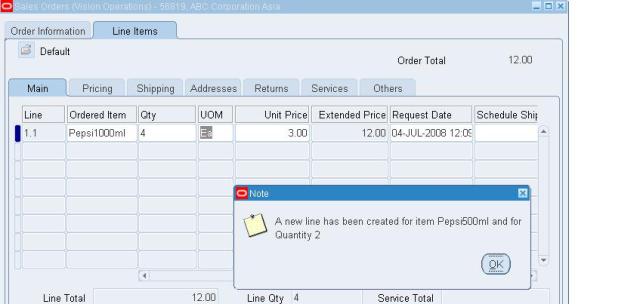Price is the fee companies charge customer for the goods/services they sell/provide. Price would cover the cost incurred in manufacturing the finished item or in purchasing the item plus associated overhead costs and profit margin. Generally a price list would be created for all the items a company sells to its customers which would be revised periodically.Companies can have different prices for different Customers. Prices might differ based on the volume of purchase, if customer is a regular customer, item is a seasonal one, promotional sale etc. Oracle Advanced Pricing module helps in achieving the different Pricing functionality. In this Post we will discuss the Pricing Security feature of Oracle Advance Pricing. We do have cases in which one of the divison does not want to show its price list to other divisions. In such cases pricing security is the feature that is used.
Pricing Security
Pricing security enables you to restrict pricing activities such as updating and viewing pricing entities to users who are granted specific access privileges. Pricing entities include price lists, pricing agreements, and modifiers.
Pricing security can be set up and maintained in the HTML user interface by a user who is assigned the Oracle Pricing Administrator responsibility. The Oracle Pricing Administrator has the authorization to access and update all pricing entities for all functional users.
With pricing security, you can implement a higher level of control by:
• Assigning pricing entities to operating units: A pricing entity can be assigned ownership to a specific operating unit. You can restrict usage to one operating unit or by all operating units.
• Assigning privileges that control which grantee (Global, Operating Unit, Responsibility, or User level) can view or maintain the specified entity: You can use security privileges to control users’ access to pricing entities in the following ways:
- Grant view-only or maintain access privileges to functional users at the Global, Operating Unit, Responsibility, or User level.
- Assign or reassign Operating Unit ownership to price lists and modifiers and control which operating units can use them for pricing transactions.
• Create entity sets (a set consists of grouped pricing entities) and assign access privileges to the entire set. The Entity Set function is available only with license to Advanced Pricing.
• Setting default rules for security access for new pricing entities.
Warning: Before turning on pricing security, you must create privileges for existing pricing entities.
When Pricing Security is Off
• For a modifier or price list, if the PTE and source system are the same as those set in the user’s profile options, QP: Pricing Transaction Entity and QP: Source System Code, then the Update icon will be enabled and the Details icon will be disabled.
• For a modifier or price list, if the PTE and source system are different from those set in the user’s profile options, QP: Pricing Transaction Entity and QP: Source System Code, the Update icon will be disabled and the Details icon will be enabled.
• When the source systems are different (and the PTE is the same as in the QP: Pricing Transaction Entity profile option), you can view only the price lists and modifiers for the PTE specified in the profile option.
When Pricing Security is On
• For a modifier or price list with Maintain and View privileges, if the PTE and source system are the same as those in the user’s profile options, QP: Pricing Transaction Entity and QP: Source System Code, then the Update icon will be enabled and the Details icon will be disabled.
• For a modifier or price list with Maintain and View privileges, if the PTE and source systems are different from those in the user’s profile options, QP: Pricing Transaction Entity and QP: Source System Code, then the Update icon will be disabled and the Details icon will be enabled. This condition occurs when the same PTE is defined for both the user’s profile option, QP: Pricing Transaction Entity, and the modifier or price list, but the source systems are different. The behavior is the same in the forms-based UI.
• If the modifier or price list has View-privileges only, the Update icon will be disabled and the Details icon will be enabled, regardless of the PTE and source system for which the modifier or price list belongs.
Setup Steps for Implementing Pricing Security
After upgrading to pricing security, pricing security is not switched on automatically. Pricing users with functional access can still fully view and maintain existing price lists and modifiers as before the upgrade.
Before turning security on, following setups steps should be reviewed and completed for implementing pricing security, otherwise, pricing users may be unable to query any price lists or modifiers in the pricing windows. After security setup have been completed the concurrent program QP: Security Control with Views Conversion needs to be run to turn on pricing security.
Note: The profile option QP: Security Control (read-only) displays the current setting of the security option for entire installation (either on or off). Oracle Pricing Administrator responsibility needs to be assigned to set up and maintain the pricing security features for all functional pricing users.
Step 1: Map security access requirements
Identify and map all price lists, modifiers, and agreement price lists to:
• Operating units that should own and maintain them.
• The users in those operating units who require View-Only or Maintain access (view and update) to pricing entities.
• Operating units that use them when pricing transactions.
Step 2: Assign ownership of pricing entities (Entity Usage page)
The next step is to assign preexisting price lists and modifiers to an operating unit. Use Global Usage settings to restrict the entity to a specific operating unit or make it available across all operating units.
Step 3: Create privileges (Privileges page)
The next step is to create access privileges for all users in all operating units. You can assign view or maintain access to a pricing entity. Optionally, you may want to create entity sets that enable you to group multiple entities of the same entity type, and then grant access to the entity set. For example, you may want to create a set called Summer Set that contains all active modifiers with Summer Promotion in the modifier name. Then you can assign privileges to the entity set rather than to each entity separately.
Note: You must have a license for Advanced Pricing to use entity sets.
Step 4: Set security profile options
Use the following security profile options to set the default security privileges for pricing entities that are newly-created:
• QP: Security Default ViewOnly Privilege: Sets the default Viewing privileges for newly-created pricing entities.
• QP: Security Default Maintain Privilege: Sets the default Maintain privileges for newly-created pricing entities.
• QP: Security Control (read-only): This profile option displays the current setting of the security option for your entire installation (either on or off). This profile option value cannot be directly updated – only the concurrent program QP: Security Control with Views Conversion can turn pricing security on and off.
These profile options are delivered in default settings that maintain the existing functional security features of Oracle Pricing. Before you can change these profile settings, the Oracle Pricing Administrator must map the complete security access requirements for each pricing entity. No security profile option should be changed until these steps have been completed.
Step 5: Turn on pricing security
To activate pricing security, set the concurrent program QP: Security Control with Views Conversion to ON. This is the “switch” that turns security on or off for your installation. Before setting the program to ON, ensure you have completed all the preceding implementation steps.
Oracle Advance pricing does offer variety of feature like formula pricing, Buy one get one free, N dimensional pricing, Block pricing, Item Upgrade etc. I will try to explore few of them in my next posts.